Auslogics Registry Cleaner is a free Windows software to ensure that the registry is clean and error-free. This is essential to optimize the performance of your PC and get the most out of it.
Auslogics Registry Cleaner is responsible for maintaining your system registry for you. Badly uninstalled programs, system errors or your browser's activity are some of the causes of your operating system having difficulty reading the registry and, therefore, slowing down in general. With Auslogics Registry Cleaner, you can solve all these problems.
Thanks to Auslogics Registry Cleaner, you can enable the intensive registry scan of your system at any time. When it is finished, it will show you a list of erroneous or dispensable entries, and you can manually select which ones you want to delete. This way, you'll ensure that some entries are kept, because, even if they are dispensable, you may need them at some point.
Auslogics Registry Cleaner has a simple user interface and its operation is generally accessible to all types of users. Keeping your equipment optimized is no longer a task for experts only. Moreover, if you make a mistake, you have nothing to worry about: Auslogics Registry Cleaner offers the option to restore the registry to a previous state.
If you want to keep your system registry in good shape, don't hesitate and download Auslogics Registry Cleaner here.









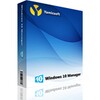






















Comments
There are no opinions about Auslogics Registry Cleaner yet. Be the first! Comment